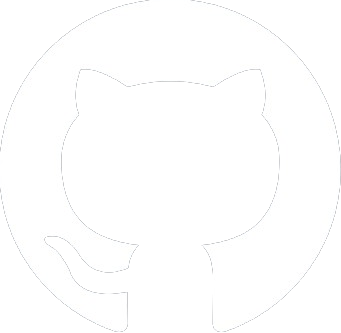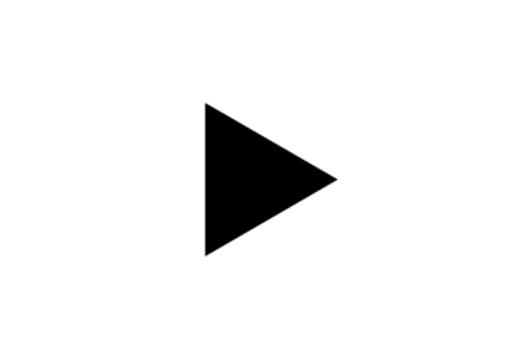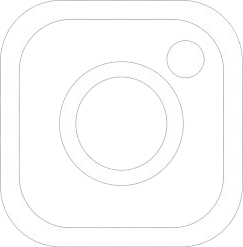This page houses a tutorial series for FLL CAD software. Our tutorials are based in LeoCAD. Throughout the series you will learn the tools and techniques needed to design your builds in LeoCAD. After learning the tools, you can follow another video to design a ferris wheel or try making something straight from your imagination.
Lesson 0: Installing the Software
Follow the instructions to download and install LeoCAD on your computer.
Lesson 1: The Basics
In this video we teach you how to start working in LeoCAD. You’ll learn how to place blocks, give them some color, move them around, and more. At the end of this video we will make a Ferris wheel cart.
Lesson 1.5: Ferris Wheel Cart
This video is a normal speed version of the end of lesson one where we make the first part of our Ferris wheel, the cart.
Lesson 2: New Tools
This video covers more tools to help enhance your designs. We’ll cover grid snapping and grouping among other things. This video will end with modeling the bulk of the Ferris wheel components.
Lesson 2.5: Ferris Wheel
This video is a normal speed version of the end of lesson two where we make the bulk of the Ferris wheel components.
Lesson 3: Minifigs, Submodels, and Instructions
While not super useful for FLL, this video covers Minifigures because they’re fun! This video also covers submodels and instructions to help you design larger models and build those models in real life. In this video, we’ll see the completion of the Ferris wheel.
Lesson 3.5: Ferris Wheel
This video is a normal speed version of the end of lesson three where we finish up our Ferris wheel, which takes some work making it great practice.
Lesson 4: Last Few Tools
This video covers some final tools to facilitate your modeling through multiple views and view types.